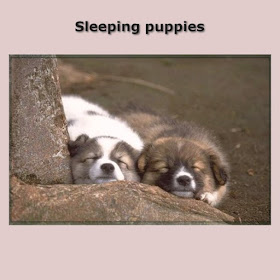A new Ferrari F150 2011 found under Decor / Misc. Decor, costs 0. You need Fast Lane or later pack for it to show in the game.
Ferrari F150 2011 (MediaFire)
Enjoy
Carlos
NOTE : If you have TSRW then you may be able to make this Ferrari drivable. I originally made it as a vehicle clone of the EA Racing Formula. It allows the sim to go shopping / community lot but when the sim gets into it the whole Ferrari becomes invisible. When the sim gets to the destination and there is a parking bay the Ferrari again appears back to normal. If you do ( make it drivable ) please send me a link so I can upload it and make it available as a drivable vehicle.
Wednesday, 29 June 2011
Wednesday, 22 June 2011
The Spire - ultra modern condominium
A new 150 story high apartment building found under Decor / Misc. Decor, costs 0. It is 55 m x 55 m and 608 m high. This is an extremely high structure. Can be used as a rabbit hole.
The Spire (MediaFire)
see also
The Spire 75 story high
Invisible fence
The Spire (MediaFire)
see also
The Spire 75 story high
Invisible fence
Enjoy
Carlos
Thursday, 16 June 2011
Chrystal Tower
A new 45 story high skyscraper found under Decor / Misc. Decor, costs 0. It has 2 colour channels, the 2 different walls. It has 2 glass sky roofs. It is 45 m x 43 m and 164 m high. Can be used as a rabbit hole.
Chrystal Tower (MediaFire)
see also
Invisible fence
Enjoy
Carlos
Chrystal Tower (MediaFire)
see also
Invisible fence
Enjoy
Carlos
Sunday, 12 June 2011
Daycare van
A new daycare van found under Vehicles, costs 500. I've revamped EA's van and made it much cheaper. You need Generations or a later pack for the van to show in your game.
Daycare van (MediaFire)
Enjoy
Carlos
Daycare van (MediaFire)
Enjoy
Carlos
Thursday, 9 June 2011
Golf course - hole 9 for CAW
A new golf course hole no. 9. It's a lot, so it comes in a sims3pack file. The lot is a standard 20 x 15. In CAW you need to create a 20 x 15 lot and then in Edit in Game place the "Hole 9 lot" into it. Save and go back to CAW and rotate or move the lot so it suits your needs. You need to have the 18 golf flags for CAW set installed so that flag 9 shows up. This is 9 of a set of 18 golf course holes. You can use it straight onto your game if you have a 20 x 15 lot but you won't be able to rotate it or set it up exactly where you want it to be. You can name it a different hole or redesign it.
This allows you to build your first 9 hole game. This hole is a par 5. It has a negative sloped green. The hole is on a down slope of the green. A very difficult hole.
Golf course - hole 1 for CAW
Enjoy
Carlos
This allows you to build your first 9 hole game. This hole is a par 5. It has a negative sloped green. The hole is on a down slope of the green. A very difficult hole.
My golf course so far with 9 holes
See also Golf course - hole 1 for CAW
Enjoy
Carlos
Golf signs - set 2
A new set of 13 golf signs found under Decor / Misc. Decor, all cost 0. They can be used in CAW. You need Ambitions or a later expansion pack for the signs to show in your game.
Golf signs set 2 (MediaFire)
see also
Golf signs - set 1
Enjoy
Carlos
Golf signs set 2 (MediaFire)
see also
Golf signs - set 1
Enjoy
Carlos
Wednesday, 8 June 2011
Golf signs - set 1
A new set of 8 golf signs found under Decor / Misc. Decor, all cost 0. They can be used in CAW. You need Ambitions or a later expansion pack.
Golf signs set 1 (MediaFire)
see also
Golf signs - set 2
Enjoy
Carlos

Golf signs set 1 (MediaFire)
see also
Golf signs - set 2
Enjoy
Carlos
Tuesday, 7 June 2011
Golf course - hole 8 for CAW
A new golf course hole no. 8. It's a lot, so it comes in a sims3pack file. The lot is a standard 30 x 20. In CAW you need to create a 30 x 20 lot and then in Edit in Game place the "Hole 8 lot" into it. Save and go back to CAW and rotate or move the lot so it suits your needs. You need to have the 18 golf flags for CAW set installed so that flag 8 shows up. This is 8 of a set of 18 golf course holes. You can use it straight onto your game if you have a 30 x 20 lot but you won't be able to rotate it or set it up exactly where you want it to be. You can name it a different hole or redesign it.
Golf course hole 8 and Autumn grass (MediaFire)
see also
Golf course - hole 1 for CAW
Enjoy
Carlos
Golf course hole 8 and Autumn grass (MediaFire)
see also
Golf course - hole 1 for CAW
Enjoy
Carlos
Monday, 6 June 2011
Sleeping puppies
A new painting sleeping puppies found under Decor / Wall Decorations, costs 1. It has virtually a transparent border.
Sleeping puppies (MediaFire)
Enjoy
Carlos
Sleeping puppies (MediaFire)
Enjoy
Carlos
Sunday, 5 June 2011
Police Cruiser - Bridgeport
A new police cruiser for Bridgeport found under Vehicles, costs 0. It has 4 colour channels. It has customised badges and number plates. New mag wheels.
Police Cruiser Bridgeport (MediaFire)
Enjoy
Carlos
Police Cruiser Bridgeport (MediaFire)
Enjoy
Carlos
Golf course - Autumn Grass medium colour grass
Autumn Grass medium colour grass is found under Build Mode / Terrain Paints. This terrain paint is needed for ALL of my future courses or fairways. This is a custom item made by me.
Autumn Grass medium colour grass (MediaFire)
Enjoy
Carlos
Autumn Grass medium colour grass (MediaFire)
Enjoy
Carlos
Golf course - hole 7 for CAW
A new golf course hole no. 7. It's a lot, so it comes in a sims3pack file. The lot is a standard 40 x 20. In CAW you need to create a 40 x 20 lot and then in Edit in Game place the "Hole 7 lot" into it. Save and go back to CAW and rotate or move the lot so it suits your needs. You need to have the 18 golf flags for CAW set installed so that flag 7 shows up. This is 7 of a set of 18 golf course holes. You can use it straight onto your game if you have a 40 x 20 lot but you won't be able to rotate it or set it up exactly where you want it to be. You can name it a different hole or redesign it.
Golf course hole 7 and Autumn grass (MediaFire)
Please read the post Golf course - fairway 1 for CAW.
Enjoy
Carlos
Golf course hole 7 and Autumn grass (MediaFire)
Please read the post Golf course - fairway 1 for CAW.
Enjoy
Carlos
Saturday, 4 June 2011
Golf course - fairway 2 for CAW
A new golf course fairway 2. It's a lot, so it comes in a sims3pack file. The lot is a standard 15 x 10. In CAW you need to create a 15 x 10 lot and then in Edit in Game place the "Fairway 2" into it. Save and go back to CAW and rotate or move the lot so it suits your needs. You can use it straight onto your game if you have a 15 x 10 lot but you won't be able to rotate it or set it up exactly where you want it to be.
Golf course fairway 2 and Autumn grass (MediaFire)
Enjoy
Carlos
Golf course fairway 2 and Autumn grass (MediaFire)
Enjoy
Carlos
Friday, 3 June 2011
Golf course - hole 6 for CAW
A new golf course hole no. 6. It's a lot, so it comes in a sims3pack file. The lot is a standard 30 x 30. In CAW you need to create a 30 x 30 lot and then in Edit in Game place the "Hole 6 lot" into it. Save and go back to CAW and rotate or move the lot so it suits your needs. You need to have the 18 golf flags for CAW set installed so that flag 6 shows up. This is 6 of a set of 18 golf course holes. You can use it straight onto your game if you have a 30 x 30 lot but you won't be able to rotate it or set it up exactly where you want it to be. You can name it a different hole or redesign it.
Golf course hole 6 and Autumn grass (MediaFire)
I've used the terrain paint "Autumn Grass medium colour grass" to give the hole an extra lawn colour and a better looking contrast. Please read the post Golf course - fairway 1 for CAW.
My golf course layout so far
Golf course hole 6 and Autumn grass (MediaFire)
I've used the terrain paint "Autumn Grass medium colour grass" to give the hole an extra lawn colour and a better looking contrast. Please read the post Golf course - fairway 1 for CAW.
My golf course layout so far
Enjoy
Carlos